Version 1.x is FREE for personal, educational, non-commercial use and available quite freely all over the web.
Version 2.x is shareware, which means you can try it before you decide to register. At any time during or after the trial period, you may register your copy.
Method 1: Run FastSatfinder and from the main menu click on the ABOUT button. In the window opened you can find your current version number.
Method 2: You can use the version property of the executable file. Locate the FastSatfinder.exe. The default location for the FastSatfinder executable is as follows:
C:\Mixesoft\FastSatfinder\Version
The program has a fair price - so please support all the work and enthusiasm that we have put into it for your benefit! The full version costs $29.95 and you can use FastSatfinder on your desktop and laptop without any extra payment.
You can order the fully licensed version of FastSatfinder in several ways by paying via PayPal, credit card, and debit card. PayPal accepts Visa, MasterCard, American Express, and Discover Card, even without a PayPal account. It's safe, secure, and easy!
Please click here to visit the FastSatfinder "Registration" page.
After completing your purchase, you will be redirected to an order confirmation page with instructions on how to obtain your activation key. But if for some reason this page does not appear, follow the instraction below:
After you submit a payment, you will receive a confirmation email containing the details of said payment, including the "Transaction ID" (it's a 17-character string made up of both letters and numbers).
Alternatively, you can go to https://www.paypal.com/activities → search for required transaction → click the transaction to bring up payment details including your "Transaction ID."
Please check your spam inbox if you do not see the receipt in over 10 minutes after the payment was made.
If you still haven't received a confirmation email and you paid with your credit or debit card as a guest without using a PayPal account login, please contact as via our contact form or directly at sales@mixesoft.com
This is a unique number which allows our software to run on your computer indefinitely. To generate an activation key, we need a unique number from your computer called a "Computer ID."
To find out your "Computer ID," simply run FastSatfinder and you will see your "Computer ID" in the registration window. Take a look at the screenshot below.
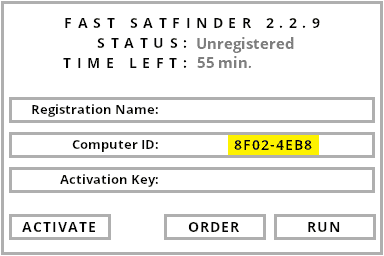
If you reinstall the OS or change installed hardware devices, the key will cease to be valid. If this occurs, you'll need to get a new activation key. To receive a new activation key, please email us your new computer ID or contact us via the support form. Please note that you can add new hardware or install new software without invalidating the key.
All registered users of FastSatfinder are entitled to lifetime free updates! All updates are FREE for LIFE! This means that you're guaranteed to receive version 2.5, 3.0, 4.0, … absolutely for free.
Please click here to get the latest FastSatfinder version.
Please click here to visit the FastSatfinder "Quick Help" page.
Please use the support page. We keep on waiting for your questions!